Get your free consultation today!
Share with your Colleagues
Categories
ROI Calculator
Moonstone Interactive is the only San Francisco Bay Area web design firm and Internet Marketing expert that offers a free online ROI Calculator
Author: Steve Herz
.webp?ext=.webp)
Table of Contents
- What Is Website Personalization?
- What Are the Benefits of Website Personalization?
- 7 Easy Website Personalization Strategies
- Website Personalization Examples
- Common Challenges in Website Personalization
- Website Personalization Best Practices
- Creating a Personalized Website With Moonstone Interactive
- FAQs About Web Content Personalization
Have you ever wondered how some websites seem to anticipate your needs? It's not magic—it's the power of personalization.
A one-size-fits-all approach just doesn't cut it anymore. Visitors expect a browsing experience that feels custom-made for them. If your website isn't delivering that, you're missing out.
But don't worry; creating a personalized customer experience is simpler than you think. In this guide, we'll walk you through everything you need to know about web content personalization, from the basics to best practices, so you can connect with your audience in a way that truly resonates.
What Is Website Personalization?
Website personalization creates an experience that feels more relevant and customized for each visitor. You can achieve a personalized experience through data-driven algorithms and machine learning, which adjust what visitors see based on their preferences, interests, or past interactions.
For example, a person browsing sports gear on an online store might start seeing more sports-related products or promotions tailored to their interests. Similarly, if a user previously purchased certain items, the website might recommend similar products that align with their liking.
You can personalize content in many ways, such as:
- Offering product recommendations based on past behavior
- Showing content that matches the visitor's location
- Providing meaningful promotions to specific user groups
The goal is to make the website more engaging and relevant for each visitor, which helps improve their experience, increases the chances of them taking action, and ultimately leads to more satisfied customers. Increased visitor engagement is the inspiring result of your personalization efforts.
What Are the Benefits of Website Personalization?
Personalizing your website content isn't just a nice-to-have; it's a smart strategy with several clear benefits. Here's why it's worth your time and the exciting improvements it can bring to your website:
- Better user experience: When visitors feel your website gets them, they're likelier to stick around. Personalized content makes their experience smoother and more enjoyable, which keeps them engaged and happy.
- More engagement: Personalized content catches people's attention. By showing them what interests them, you encourage them to explore, click on more links, and interact more with your site.
- Higher conversion rates: When your content hits the mark, people are more likely to take action—whether purchasing, signing up for your newsletter, or filling out a form. Personalization can bump up your conversion rates by making everything more relevant.
- Building customer loyalty: Personalization isn't just about getting that first sale; it's about creating a trusted relationship. When visitors feel like your site is catering to them, they're more likely to come back. And loyal customers? They're the ultimate goal.
- Getting more bang for your buck: Focusing on what works for each visitor means your marketing efforts go further. Personalized content often leads to better results, so you get more value from every dollar you spend on your website.
7 Website Personalization Strategies You Can Try
Personalizing your website might sound like a big task, but it doesn't have to be complicated. Here are some straightforward ways to start making your site feel more personal for each visitor:
1. Segment Your Audience
Not all visitors are the same, so treating them like they are doesn't make sense. Think about it—someone browsing your site for sports gear is probably looking for something very different from someone checking out home decor. That's where audience segmentation comes in.
Group your audience into smaller segments based on behavior, interests, or demographics.
For example, if you're running an online store, you could create segments for people into sports gear, electronics, or home goods. Some visitors always check out the latest tech gadgets, while others are more interested in kitchenware. By understanding these differences, you can tailor your content to each group, making it more relevant and engaging.
Once you've got your segments, you can start customizing the experience for each one. So, those tech enthusiasts? Show them the newest gadgets and electronics. The home goods crowd? Maybe they'd appreciate seeing the latest kitchen tools or cozy home decor.
It's about meeting your visitors where they are and giving them the content they want. This way, your site feels more like it's made for them, which can lead to better engagement and, ultimately, more conversions.
2. Use Dynamic Content
Dynamic content is like giving your website a personal touch that adapts to whoever's visiting. It's not a one-size-fits-all approach; instead, the content changes depending on who's on your site at that moment. The personal touch makes each visit feel unique and more in tune with what the visitor wants.
For instance, you may greet a first-time website visitor with a warm welcome message or a brief introduction to what your site offers. It's an excellent way to make a good first impression and help them get familiar with your brand.
On the other hand, if it's a returning visitor, you could show them product recommendations based on what they've browsed before or remind them of items they left in their cart. This approach makes the experience more personal and encourages them to explore more and possibly make a purchase.
The key idea here is relevance. By tailoring the content to match the customer journey—whether they're new or returning—you're making the experience feel more customized and engaging. This personalization can significantly boost how visitors interact with your site, leading to better engagement, more return visits, and higher chances of conversion.
.webp)
3. Leverage User Data
You probably collect data on your customers: their location, what they've browsed, and what they've bought before. This information is essential for personalization, so why not put it to good use?
Think about it: if someone has been checking out winter jackets on your site, it makes perfect sense to show them related products, like gloves, scarves, or even matching boots. You can leverage user data such as their browsing history and purchase behavior.
They're already interested in staying warm, so offering them additional options that fit that need is good service.
Location is another big one. Knowing where your visitors come from, tailor your content or offers to match their area. For example, if someone's browsing from a city about to experience a cold snap, you could highlight your winter sales or suggest seasonal items.
Using customer data like this isn't just about pushing products; it's about creating a more personalized and helpful experience. When visitors feel like your site responds to their needs and preferences, they're more likely to engage, come back, and even spread the word to others. It's a win-win situation for both you and your customers.
4. Personalize Your Emails
Email marketing makes it easy to get personal with your audience. Instead of sending out a generic email, use what you know about your subscribers to make your emails relevant and engaging.
Someone on your list recently bought a new camera from your site. Why not follow up with an email recommending accessories, like lenses or tripods, that go perfectly with their purchase?
Or maybe you've noticed that a group of subscribers often clicks on articles about fitness. You can send them tailored content or special offers related to workout gear or health tips.
The idea is to make your email feel like it speaks directly to everyone. When subscribers see that your emails match their interests, they're more likely to open them, click through, and even purchase.
5. Interactive Elements
Adding interactive elements like quizzes, surveys, or calculators is a great way to engage visitors. These tools don't just engage your audience—they also make the experience more personal by providing results tailored to their inputs.
Imagine you're running a website that sells skincare products. You could offer a quiz that helps visitors find the right products based on their skin type and concerns.
It's fun for them but also super helpful, guiding them directly to their needs. Similarly, a survey asking about their preferences can make them feel heard, and the results can guide the content or offers you show them.
Calculators can be just as effective. Think of a mortgage calculator on a real estate site or a budget planner on a financial blog. These tools give visitors something valuable—personalized information directly relevant to their situation.
6. Personalized Landing Pages
Personalized landing pages can be a game-changer when making a solid first impression. Instead of sending all your visitors to the same generic page, you can create landing pages catering to different audience segments.
Let's say you're running an ad campaign targeting sports enthusiasts. Instead of directing them to your homepage, send them to a landing page filled with sports-related content, products, and offers. It immediately connects with their interests and makes them feel like they're in the right place.
The beauty of personalized landing pages is that they speak directly to the needs and preferences of the visitor. Whether highlighting the latest gear for fitness buffs or offering tips and products for home improvement fans, these tailored pages make the experience more relevant.
This relevance doesn't just make visitors feel understood—it also maximizes your chances of conversion. When people see content that matches what they're looking for, they're more likely to take the next step, whether making a purchase, signing up for a newsletter, or exploring more of your site.
7. Track and Adjust
Personalization isn't something you can just set up once and forget about. It's more like an ongoing conversation with your audience, where you always listen and fine-tune your approach.
Once you've implemented personalized content on your site, keeping an eye on its performance is a must. Are website visitors engaging with the content? Are your conversion rates going up?
If things aren't working as well as you'd hoped, don't be afraid to make some tweaks. Maybe a particular recommendation isn't resonating, or a personalized offer isn't getting much attention. That's okay—adjust your strategy and see if you can improve the results.
Think of it as a continuous process of learning and refining. The more you track how your personalized content is doing, the better you'll get at understanding what your visitors want.
Website Personalization Examples
What does superb website personalization look like in real life? We've highlighted some of the best examples from big names:
Spotify
Spotify knows how to make your music experience feel personal. Every week, they create a "Discover Weekly" playlist just for you, filled with songs and artists that match your taste.
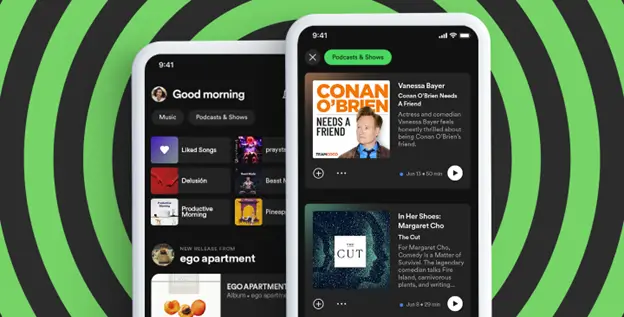.webp)
The more you use Spotify, the better it gets at picking tracks you'll love, making it easy to find your next favorite song without much effort.
Netflix
Netflix is a pro at making your viewing experience feel just right. They pay attention to what you watch, how you rate shows and movies, and even how long you watch them.
With all that info, Netflix suggests shows and movies they think you'll enjoy. They even customize the thumbnails you see to make the content more appealing to you.
Nike
Nike takes personalization to a new level with its Nike By You service, where you can design your sneakers exactly how you want them.
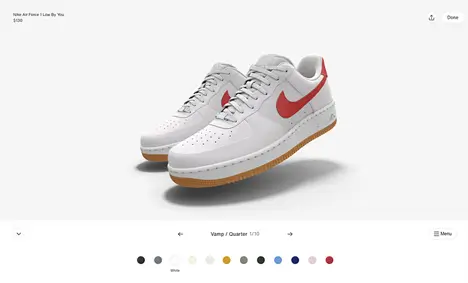.webp)
But it doesn't stop there. When you browse Nike's website or app, it uses your past purchases and browsing habits to suggest products that fit your style. Whether you're into running, basketball, or casual wear, Nike makes the shopping experience feel tailored just for you.
Amazon
Amazon keeps track of what you've browsed and bought before, so they can suggest products you might be interested in.
You've probably seen the "Customers who bought this also bought" section—that's Amazon using personalization to help you discover new products. It's like having a personal shopping assistant that knows what you need before you even think of it.
Common Challenges in Website Personalization
Personalizing your website can optimize user experience, but it's not without bumps. Let's discuss some common challenges you might face and how to sidestep them.
Data Privacy Concerns
One big challenge is dealing with data privacy. These days, people are more cautious about sharing their info. With regulations like GDPR and CCPA, you've got to be careful.
The best way to avoid issues is to be upfront about what data you're collecting and how you use it. Ensure your privacy policies are easy to understand, and give your visitors options to control their data. Transparency builds trust.
Content Overload
It's easy to get carried away with web personalization and bombard your visitors with too much-tailored content. If every part of your site is personalized, it can feel overwhelming.
You can overcome this challenge by personalizing the most impactful areas, like your homepage or product recommendations. Keep the rest simple to ensure your site stays clean and easy to navigate.
Technical Complexity
Personalization can be technically tricky. It's best to have quality tools to gather and analyze data and systems to serve personalized content on the fly.
To make things easier, start with solutions that can make your website personalization efforts bear fruit. Look for platforms that play nicely with what you're already using, and don't hesitate to bring in some expert help if you need it.
Maintaining Relevance
Personalization only works if it's relevant. If your data is outdated or inaccurate, you might show visitors content that doesn't hit the mark.
To keep things on track, regularly check and update your data. Use analytics to see how your personalized content performs and tweak things as needed to keep it relevant and engaging.
Scaling Personalization
As your audience grows, keeping up with personalization can get complex. What works for a small group might not cut it for a larger audience.
So, plan for scalability from the get-go. Use automation to help manage personalization at scale, but keep a human touch to ensure the experience doesn't lose its feel.

Website Personalization Best Practices
Personalizing your website can influence how your visitors interact with your content. But to get it right, there are a few best practices you should keep in mind:
Start Small and Build Gradually
You don't need to dive into full-blown personalization right off the bat. Start with the areas that will impact most, like your homepage or product recommendations.
Once you've got those dialed in, you can expand to other parts of your site. It's easier to manage this way, and you can see what works before going all-in.
Use Meaningful Data
Your personalization efforts are only as reasonable as the data behind them. Ensure you collect accurate and relevant info about your visitors, like what they're browsing, what they've bought, or their general demographics. The better your data, the more on-point your personalization will be.
Test and Tweak Regularly
Don't just set it and forget it. Personalization needs regular testing to see what's resonating with your audience. A/B testing is your friend here—try out different versions of personalized content and see what sticks.
Monitor engagement and conversion rates, and use those insights to tweak your strategy.
Be Transparent With Your Visitors
People appreciate knowing what's going on with their data. Be upfront about what you're collecting and why. This transparency builds trust and makes visitors more comfortable with your personalized experiences.
Giving them control—like opting in or out of personalization—can help maintain that trust.
Balance Personalization With Privacy
While personalization can improve the user experience, you've got to respect privacy. Comply with data protection regulations and do not cross any lines. Personalization should feel helpful, not intrusive.
Avoid Over-Personalization
It's easy to go overboard and personalize too much, which can overwhelm visitors. Focus on the most impactful areas—like recommendations or targeted offers—and keep other parts of your site simple. This way, your site feels personalized without being chaotic.
Personalize Across Channels
Don't just stop at your website. Extend personalization to emails, social media, and even in-store experiences if you have them. Consistency across all channels reinforces the personalized experience and keeps your brand message clear and cohesive.
Keep the Human Touch
Even with all the data and automation tools, remember that personalization is about connecting with your visitors. It shouldn't feel like a robot is talking to them. Ensure the tone is warm and engaging, and always think about how your audience will feel interacting with your content.
Create a Personalized Website With Moonstone Interactive
When you tailor your content to match each visitor's interests and needs, you're making their experience on your site more engaging and relevant.
Whether using dynamic content, sending personalized emails, or adding interactive elements, the idea is to make everyone feel like your site was made just for them. Some challenges exist, like keeping up with privacy rules and scaling your efforts as you grow, but the payoff is enormous.
Happier visitors, more engagement, and better conversions are all within reach when you get personalization right.
Ready to make your website feel personal and connect better with your audience? Moonstone Interactive is here to help. We're experts in creating digital experiences that speak directly to your visitors, no matter where they are in their journey.
Moonstone Interactive is a certified developer for two industry-renowned DXP platforms: Kentico Xperience and Optimizely DXP. Contact Moonstone today for a free consultation!
FAQs About Web Content Personalization
Is website personalization only for big companies?
No, personalization is for everyone. Whether running a small website or a large e-commerce site, you can use personalization to improve the user experience.
How can I start personalizing my website if I'm on a tight budget?
You don't need to spend a lot to get started. Begin with simple tactics like personalized emails or using primary data to show relevant content. As you grow, you can invest in more advanced tools.
Will personalization work on every type of website?
While it might not be necessary for all websites, most can benefit from some level of personalization. Personalization can improve engagement, even showing content based on location or past user behavior.
How are my personalization efforts working?
Track key metrics like engagement, conversion, and time spent on site. Your website personalization strategy is on the right track if these numbers improve.


