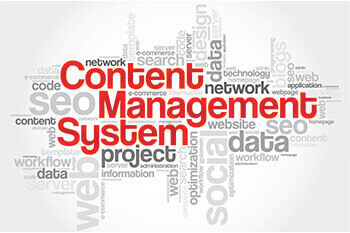Get your free consultation today!
Share with your Colleagues
Categories
ROI Calculator
Moonstone Interactive is the only San Francisco Bay Area web design firm and Internet Marketing expert that offers a free online ROI Calculator
Author: Eric Erskine

Mobile UX design best practices refer to the set of guidelines and principles that designers follow to create user-friendly, efficient, and aesthetically pleasing mobile interfaces. Here are some of the essential best practices for mobile UX design.
Responsive Design
With the rise of different mobile devices with various screen sizes, you should create a mobile UX design that adjusts to multiple screen sizes and resolutions.
With more people accessing the internet on their mobile devices, having a mobile responsive design is essential to ensure your website or application is accessible to all users. Mobile responsive design uses a combination of flexible grids, images, and CSS media queries to adjust the design layout based on the screen size. The screen layout will look different on a desktop computer, tablet, or smartphone, but it will still be readable and user-friendly on all devices.
Mobile Website Simplicity
Keep the design as simple as possible, with clear and concise messages. Overloading users with too much information can lead to frustration, and you may abandon your website. Consistency helps users to navigate the website. Simplify your website navigation to make it easy for users to find what they want. Use clear and concise labels for your menu items, and consider using a hamburger menu icon to save space.
Mobile Website Accessibility
Ensure your mobile website is accessible to all users, including those with disabilities. Incorporate features such as voice commands, haptic feedback, and screen readers to make it easier for users to interact with your website. Mobile users navigate websites with their fingers. So, design your website with touch in mind, ex. Use large buttons. Include alternative descriptive text for images, which screen readers will read aloud to help visually impaired users understand the image's content.
User Feedback
Getting user feedback about your website is vital for improving the user experience and addressing any issues or concerns. Here are some ways to gather user feedback:
Incorporate feedback mechanisms such as ratings, reviews, and surveys to understand how users interact with your website. This knowledge can help you to make changes to improve the overall user experience. Include a feedback form on your website to allow users to provide feedback directly. Ensure this feedback form is easy to use and provides enough space for users to share their thoughts.
Analyzing your website's analytics can also provide insights into how users are interacting with your website. You can use tools like Google Analytics to track user behavior on your website.
Social media platforms like Twitter and Facebook can be great ways to gather user feedback. Encourage users to share their thoughts and feedback on your website or social media profiles.
Mobile Website Navigation
Ensure that navigation is intuitive and easy to use. Arrange navigation items where users expect to find them and use appropriate labels and icons. Hamburger menus are a typical design pattern for mobile navigation. They are easy to recognize and save screen space.
Mobile screens are smaller than desktop screens, so keeping your navigation simple, easy to use, and streamlined is essential. Avoid using too many navigation items and submenus. Layout the navigation at the top or bottom of the screen to be prominent.
Provide a search bar to make it easy for users to find what they're looking for on your website.
Make sure your navigation elements are easy to click on with a finger. Use larger buttons and provide enough space between the buttons to avoid accidental clicks.
Mobile Website Load Time
Mobile users expect fast load times. Reduce the size of images and other elements that can slow down your website. Use compressed files, optimized images, and reduce server response time. Caching can reduce load times by storing frequently accessed files on the user's device. Reduce the number of HTTP requests by combining multiple files into one file, using CSS sprites, and minimizing the use of external scripts and plugins.
Mobile Website Typography
Choose readable fonts and font sizes. Remember that users will read on a smaller screen and may have less time to read your content. Choose a font that is easy to read on smaller screens. Sans-serif fonts like Arial, Helvetica, and Open Sans are popular choices for mobile websites. Use a font with good contrast. Ensure that the font contrasts with the background color to make it easier to read. Avoid using fonts with low contrast or hard-to-read colors.
Follow these best practices to create an engaging, efficient, and user-friendly mobile UX design. Keep in mind that UX design is an iterative process, so be sure to incorporate user feedback and continue to refine your design to ensure the best possible user experience.
Moonstone Interactive can help you create the best mobile and user-friendly website. Contact us today!