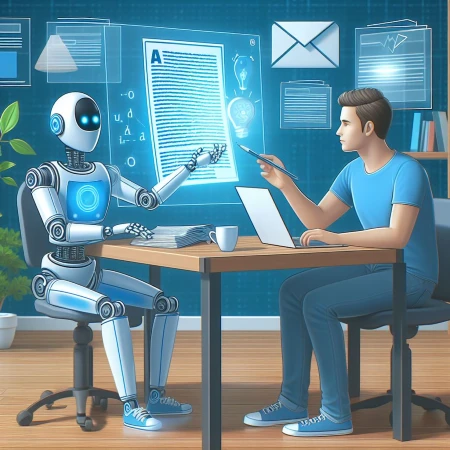Best Web Development Tools

What in the world are the best website development tools?
There are a great many choices and volumes have been written about the pros and cons of each. For example, do you prefer Chrome Developer Tools or Firefox Dev Tools? How about Sublime Text vs Notepad++?
Before we dive deeply into the advantages of any of these, let’s ask a few pertinent questions:
- Do you want your text editors to work smarter?
- Do you want them to work more efficiently?
- And do your developers want to finish their projects faster and gain new web development skills so your website designs can reach new heights?
If you want to do all of this and more, then you should know about the best web development tools that you won't be able to live without.
This article outlines the website development tools that you need in 2017. We’ll showcase the top 5, 10, or 20 web development tools, the best choices for utilizing search engine optimization tools, and what we use when we run website speed tests that a developer or tech-savvy business owner should use in order to help streamline your site’s performance.
Website Development Tools
As with anything else, there are old standbys that have become a favorite for ease of use and flexibility, while there are also newbie resources that can speed up the efficiency of your web dev workflow.
For any site, the price of tools will vary. Some are free website development tools; most are not. The website dev tools we like include:
- Adobe Creative Cloud is a software as a service offering from Adobe Systems that gives users access to a collection of software for graphic design, video editing, web development, photography, and cloud services.
- BugHerd is a great tool. Without clogging your email inbox with dozens of comments from site users, it organizes all the feedback, bug fixes and feature requests you get after you first develop a site. You can also add tasks easily.
- Font Awesome can give you scalable vector icons that you can instantly customize for size, color, drop shadow, or anything you want to with CSS.
- htaccess tester is a free service to test htaccess rewrite rules.
- InVision is a set of powerful design prototyping tools. Upload your design files and add animations, gestures, and transitions to transform your static screens into clickable, interactive prototypes.
- PIXLR is a robust browser-based photo editor. With Pixlr Editor you have full control over your images including layers and effects.
- Siteliner is a free service that lets you explore your website and search it to reveal key issues that can affect its quality and search rankings.
- Stack Overflow is not a development tool per se, but it is the largest online community for programmers to learn, share their knowledge, and advance their careers online.
Web Browser Tools
These tools let web developers diagnose issues with CSS, HTML and JavaScript, while evaluating the accessibility of your website:
- Firefox Developer Tools (formerly Firebug) is an extension for Mozilla Firebox’s browser that lets you examine, edit, and debug HTML, CSS, and JavaScript on the desktop and on mobile.
- Google Chrome DevTools is a set of web authoring and debugging tools that have been built into Google Chrome to provide developers with access into browsers and web apps. Set JavaScript breakpoints, track down potential layout issues, and gain insights into code optimization. Meanwhile, Chrome Extensions are small programs to add new features to your browser and to personalize your browsing experience.
Text Editors
A great text editor makes everyone’s life easier, while a programming language helps you communicate with a computer to create programs to control behaviors. Here are some of the text editors that we prefer:
- Notepad++ is a free source code editor and Notepad replacement to support a handful of MS Windows programming languages.
- Sublime Text provides you with a very simple, yet sophisticated, text editor that focuses on making the writing experience easy, smooth, and controllable.
- textmate is a general-purpose GUI text editor for Mac OS X that features declarative customizations, tabs for open documents, recordable macros, folding sections, snippets, shell integration, and an extensible bundle system.
- TextWrangler is an all-purpose text and code editor for Mac OS X. It’s a text editing power tool, with a rich set of HTML markup tools and other web.
- UltraEdit is specially designed for inputting and editing text and code. UltraEdit supports configurable syntax highlighting and code structuring for most any programming languages.
Search Engine Optimization Tools
Every client wants his or her website ranked on the first or second page of the major search engines. These are the tools we use in our effort to get that job done:
- Copyscape is a free plagiarism checker that lets you enter a URL to detect duplicate content and verify that your content is original.
- Google Analytics helps you turn web visitors into customers. Google virtually invented the web search industry, so you can use it to analyze specific SEO keywords, see complete web stats, provide insights, and more.
- Screaming Frog - is a website crawler, that allows you to crawl websites’ URLs and fetch key onsite elements to analyze onsite SEO.
- Wordstream Free Keyword Tools provides hundreds of keyword ideas from its database or about a trillion unique searches. Wow!
- YouTube Keyword Tool is important to use for words people search for on YouTube, but it’s not just a search tool for video.
Website Speed Tests
To properly fulfill your need for speedy-loading websites, you know that the faster the load, the higher your SEO ranking, conversion, and user experience. These tools ––many of which are free –– can make a difference between a new customer and a new bounce.
- Google PageSpeed Insights enables you analyze the contents of your web page and offer a number of ways to make it faster.
- Pingdom lets you test the load time of any page, analyze that page, and find the bottlenecks.
- WebPage Test runs a free website speed test from different worldwide locations using IE and Chrome.
- Website Speed Test from KeyCDN offers a waterfall breakdown and up to 14 test locations to share your speed test results with other developers.
- WebPage Test runs a free website speed test from different worldwide locations using IE and Chrome.
Want to Know More About The Best Web Development Tools That You Won’t Be Able to Live Without?
There are a great many choices for the best web application frameworks and the most popular free website development tools.
If you want the proper guidance and refreshing transparency, get in touch with Moonstone Interactive.
As one of the San Francisco Bay Area’s leading front-end developers, we invite you to contact us today.